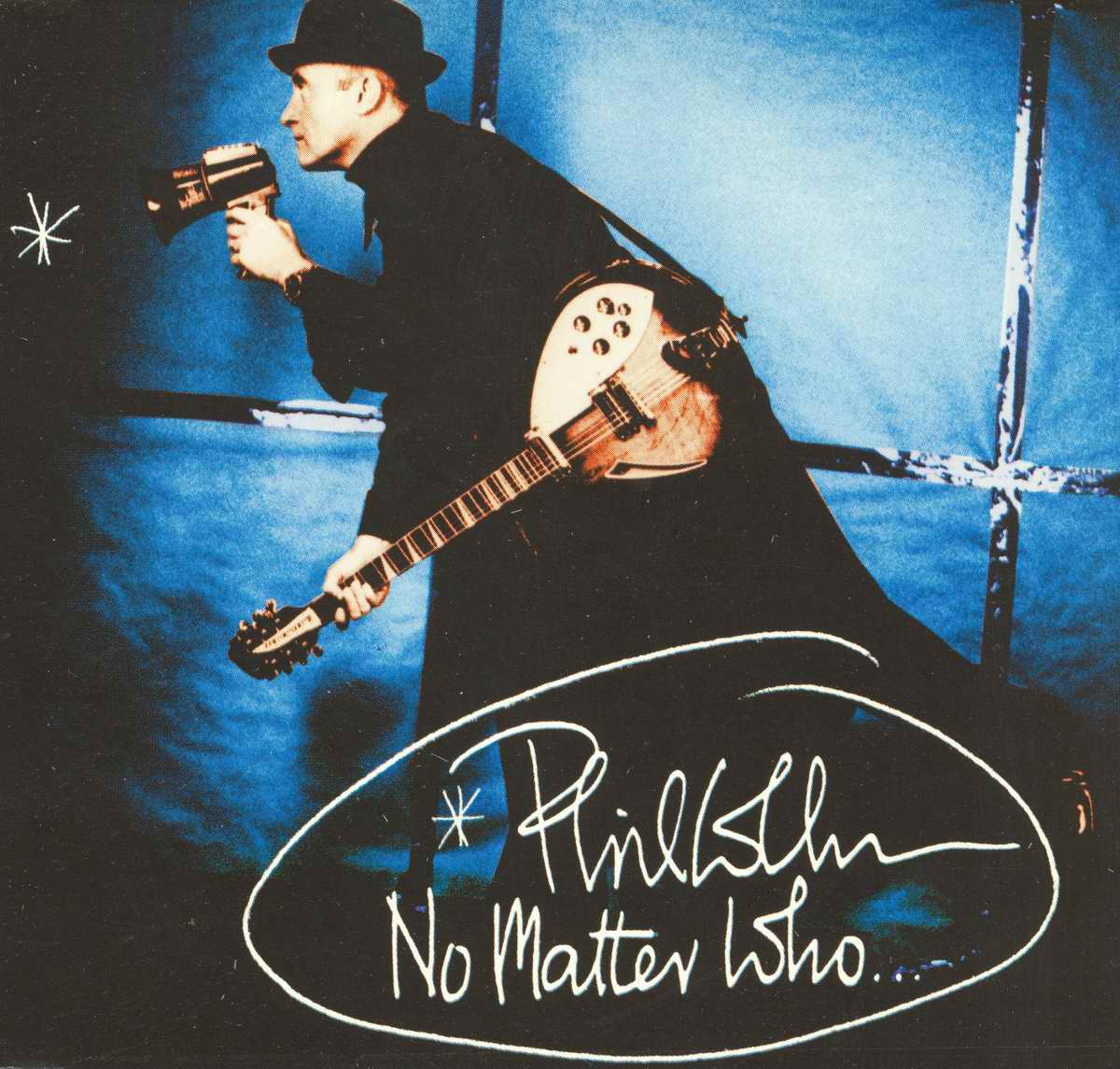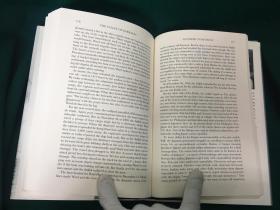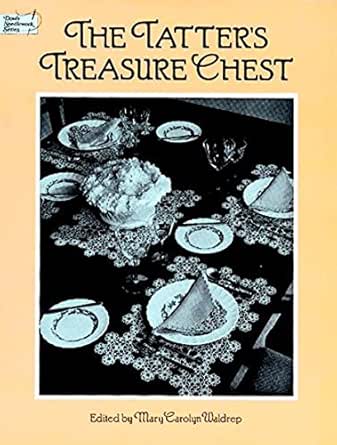The Enchanting World of Crontab: A Time-Based TaskScheduler
Crontab is a powerful and flexible tool for managing time-based tasks on Unix-based systems. It allows users to schedule commands or scripts to run at specific times, intervals, or dates, making it an ideal solution for automating repetitive tasks and ensuring system stability and reliability. Crontab's syntax is simple and intuitive, allowing even novice users to create complex scheduling rules with ease. With its robust feature set and extensive support for various operating systems, Crontab has become a standard utility in the Linux community and beyond. From system maintenance tasks to application deployment, Crontab offers a versatile and reliable way to automate any task that needs to be executed at specific times. Whether you're a system administrator looking to simplify your workload or an developer seeking to streamline your development process, Crontab is a must-have tool for anyone working with Unix-based systems. So why wait? Start exploring the enchanting world of Crontab today and take control of your scheduling needs!
Crontab, a time-based task scheduler, is an essential tool for managing and automating repetitive tasks in a Unix-like operating system. Its ability to schedule commands or scripts to run at specific times, dates, or intervals makes it an invaluable asset for system administrators, developers, and regular users alike. In this article, we will explore the world of Crontab, its features, benefits, and best practices, and delve into some of its most intriguing uses.
Part 1: Understanding Crontab
Crontab stands for "cron table," which is a list of jobs or commands that are scheduled to run at specified times. Each job is defined by a series of fields that specify when and how the command should be executed. The fields include:
1. Minutes (0-59)

2. Hours (0-23)
3. Day of month (1-31)
4. Month (1-12)
5. Day of week (0-7, where both 0 and 7 represent Sunday)
6. Year (optional)
These fields can be combined using operators such as * (for any value), ? (for a single value), or ranges (e.g., 1-5 for every hour). The syntax for defining a Crontab entry follows this pattern:
* * * command to be executed
| | | | |
| | | | +----- day of the week (0 - 7) (Sunday=0 or 7)
| | | +------- month (1 - 12)
| | +--------- day of the month (1 - 31)
| +----------- hour (0 - 23)
+------------- min (0 - 59)Part 2: Features and Benefits of Crontab

Crontab offers several features that make it an efficient and flexible task scheduler:
a.Repetitive execution: Crontab allows you to schedule tasks to run repeatedly based on predefined schedules, such as daily, weekly, or monthly. This feature is particularly useful for backups, system updates, and other periodic operations.
b.Run as root: By default,crontab executes commands with the permissions of the user running the scheduler. However, you can use thesudo command to run tasks with root privileges, ensuring that critical operations are executed correctly.
c.Logging: Crontab logs output from executed commands, making it easier to troubleshoot issues and monitor system activity. You can configure logging settings to redirect output to a file or send notifications via email or messaging apps.
d.User-specific schedules: Crontab allows you to create different schedules for different users or groups, enabling you to manage access control and resource allocation more effectively. For example, you can schedule tasks to run only during specific hours for a particular user or group.
e.Integration with other tools: Crontab can be easily integrated with other tools like SSH, rsync, and mailing systems, allowing you to automate complex workflows and streamline your system management processes.
Part 3: Best Practices and Examples of Crontab Use Cases

To get the most out of Crontab, it is essential to follow some best practices and understand common use cases:
a.Use clear and concise schedules: Avoid using complicated schedules that may cause confusion or errors. Stick to simple patterns that are easy to understand and maintain.
Example: To schedule a daily backup of a MySQL database, you can use the following entry:0 0 * * * mysqldump --all-databases > backup.sql. This command will run the mysqldump command every day at midnight.
b.Avoid scheduling important tasks at random times: If possible, try to schedule critical tasks during predictable hours or days when the system is less likely to be under heavy load or experiencing technical issues. This reduces the risk of interruptions or failures.
Articles related to the knowledge points of this article::
Title: Unleashing the Power of Confidence: Stripping Down to Business at its Best
The Art of Mens Tie Etiquette: A Guide to Wearing a Tie at a Wedding
Drawing a Cartoon Butterfly Tie: A Simple Guide for Beginners
The Elegance of a Tie and Suit
Title: Unveiling the Art of Combining a Girls Black Tie with Fashionable Accessories